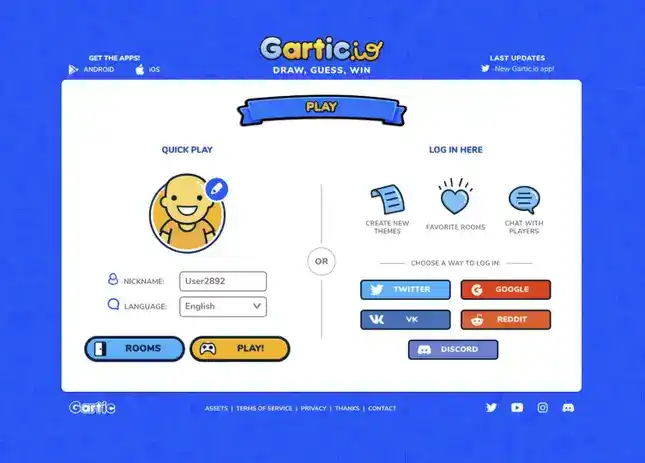Play Gartic.io
How to Play Gartic.io
🖥️ PC Controls
- ✏️ Draw: Left-click and hold the mouse 🖱️ to draw.
- 🧠 Guess: Type your guess in the chat box ⌨️ and press Enter.
- 🔄 Next Word: Wait for your turn to draw or guess.
- 🖱️ Zoom In/Out: Scroll with the mouse wheel 🔍.
- 🎮 Move Brush: Hold left mouse button 🖱️ and move the cursor.
📱 Mobile Controls
- ✏️ Draw: Tap and hold the screen to draw 🖍️.
- 🧠 Guess: Tap the chat box to type your guess ⌨️.
- 🔄 Next Word: Wait for your turn to either draw or guess.
- 🔍 Zoom In/Out: Pinch to zoom in or out.
- 🖱️ Brush Movement: Drag your finger on the screen to move the brush.
🎮 Gartic.io – Drawing Game Theme 🖍️🎨
- 🎮 Objective
- Draw the given word and guess others’ drawings! 🏆
- 🔄 Game Modes
- 🎨 Classic Mode: Draw and guess in turns.
- 💥 Quick Mode: Fast-paced drawing with limited time!
- 🧩 Custom Words: Create your own word lists.
- 🖍️ Gameplay Features
- ✏️ Draw: Use drawing tools to sketch the word you’re given.
- 🔎 Guess: Guess what others are drawing quickly!
- 🏅 Points: Earn points for correct guesses and creative drawings.
- 🌍 Multiplayer: Play with friends or people worldwide.
🤖 Game Overview
- Developer: Gartic
- Publisher: Gartic
- Release Year: 2009
- Game Type: Online Drawing & Guessing Game
- Platform: Web Browser, iOS & Android 📱🌐
- Genre: Party, Multiplayer, Casual 🎉
📸 Gartic.io Screenshot